Capabilities overview
Businesses around the world trust Humaans HR Software to streamline HR processes and automate administrative work. Humaans serves as a foundational layer of your HR stack and helps with efficiency by integrating with a number of other HR point solutions. Humaans is the central place for managing the employee data, documents, contracts, identifications, on-boarding, off-boarding, absence, time off, payroll information, reporting and more.
| Supported capability | Required plan | Details |
|---|---|---|
| People directory | Any plan | Integration for user onboarding, application entitlements, and identity verification |
| Entilement attributes | Any plan | Department, role, job title |
| Password manager | Any | Auto-fill / Auto-capture |
Obtain Humaans API token
- Open your Humaans admin portal
- Click on your name -> API tokens
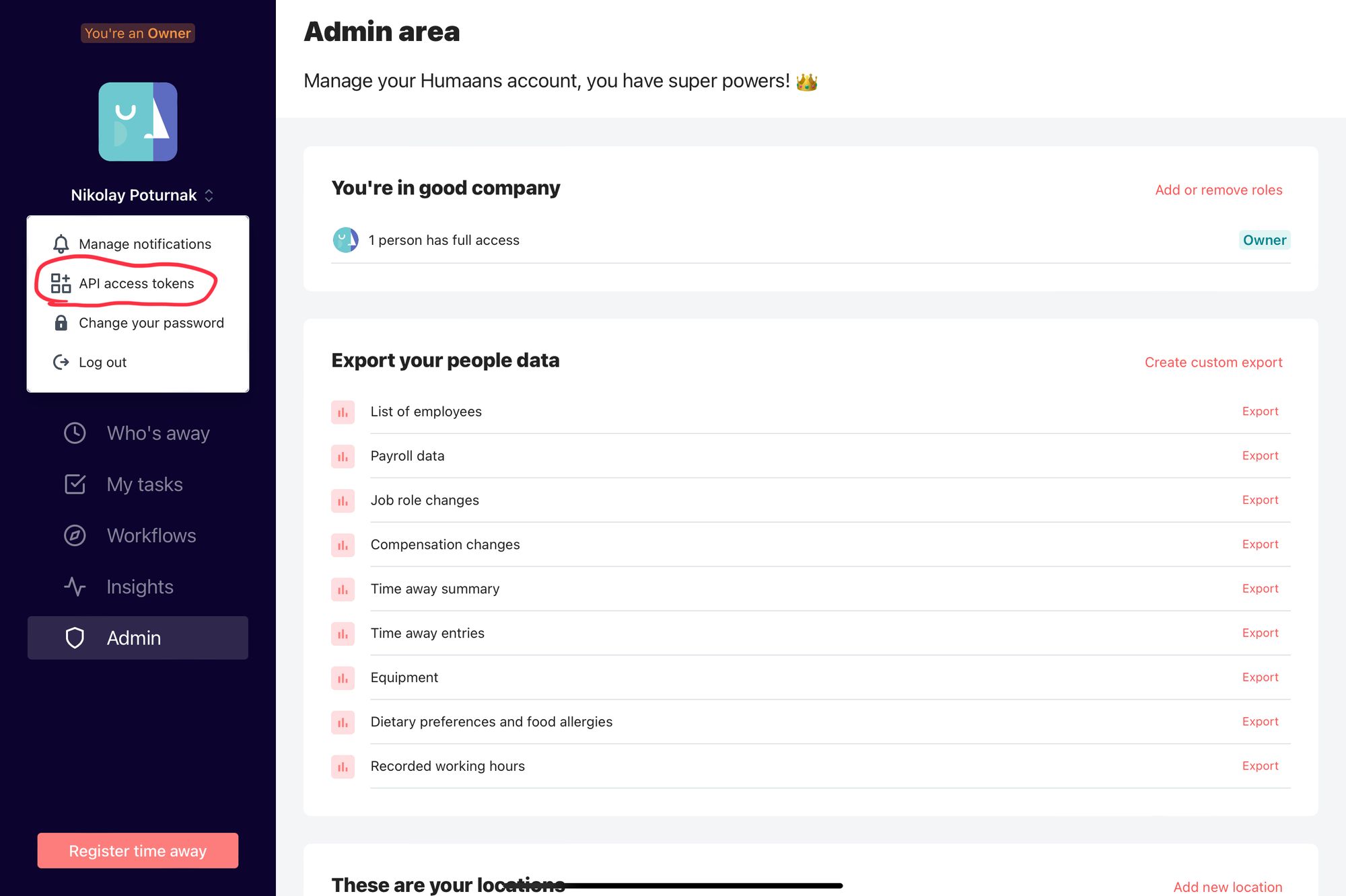
- Click Generate new token
- For access token scopes choose View public and private data
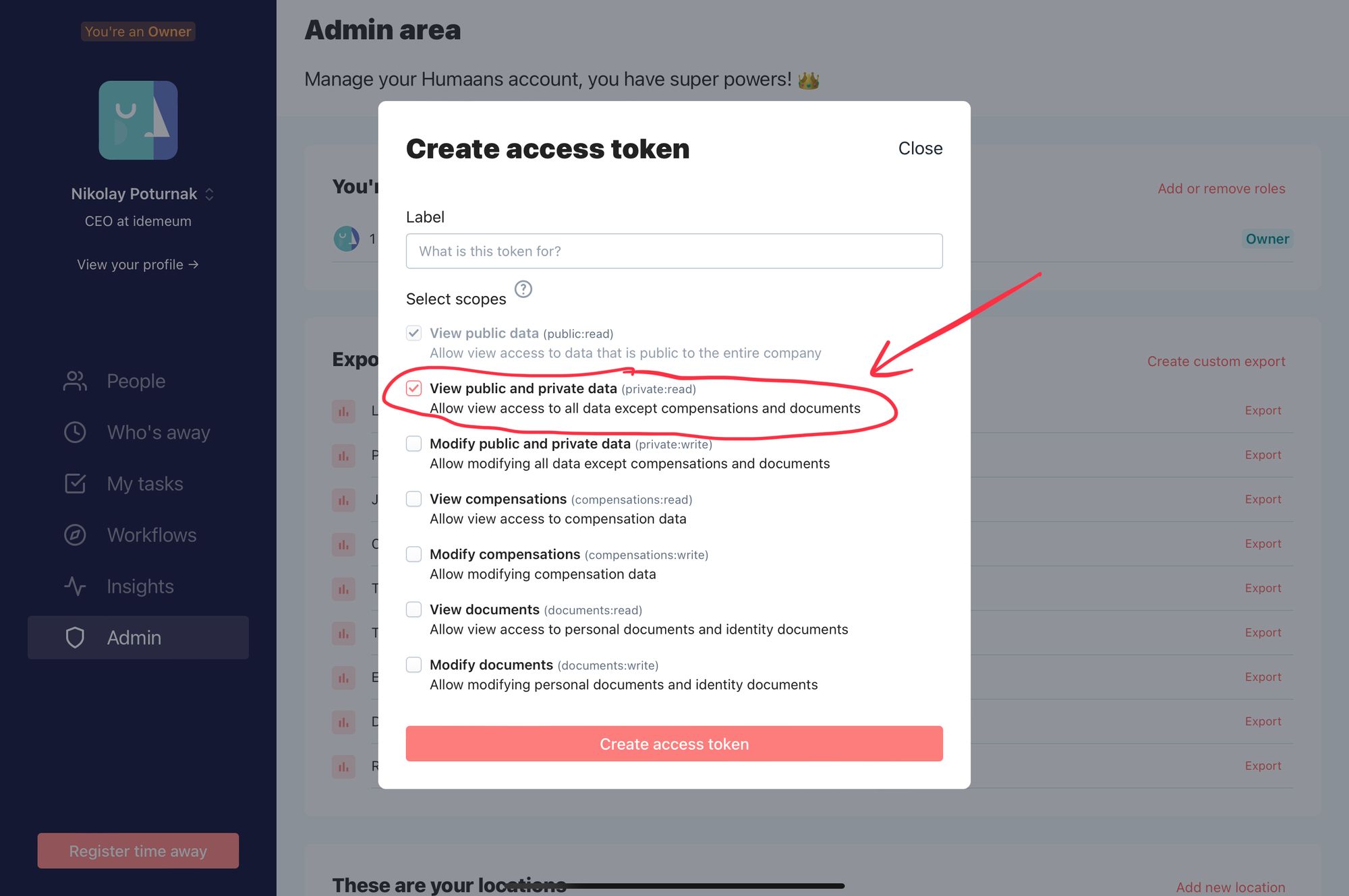
- Give token a name and click Create access token
- Once token is shows, copy it as you will need it for idemeum configuration
Connect Humaans to idemeum
- Access your idemeum admin portal
- Navigate to Users -> HRMS integration
- Choose Humaans in the drop down menu
- All you will need to enter for connecting with Humaans in an API key
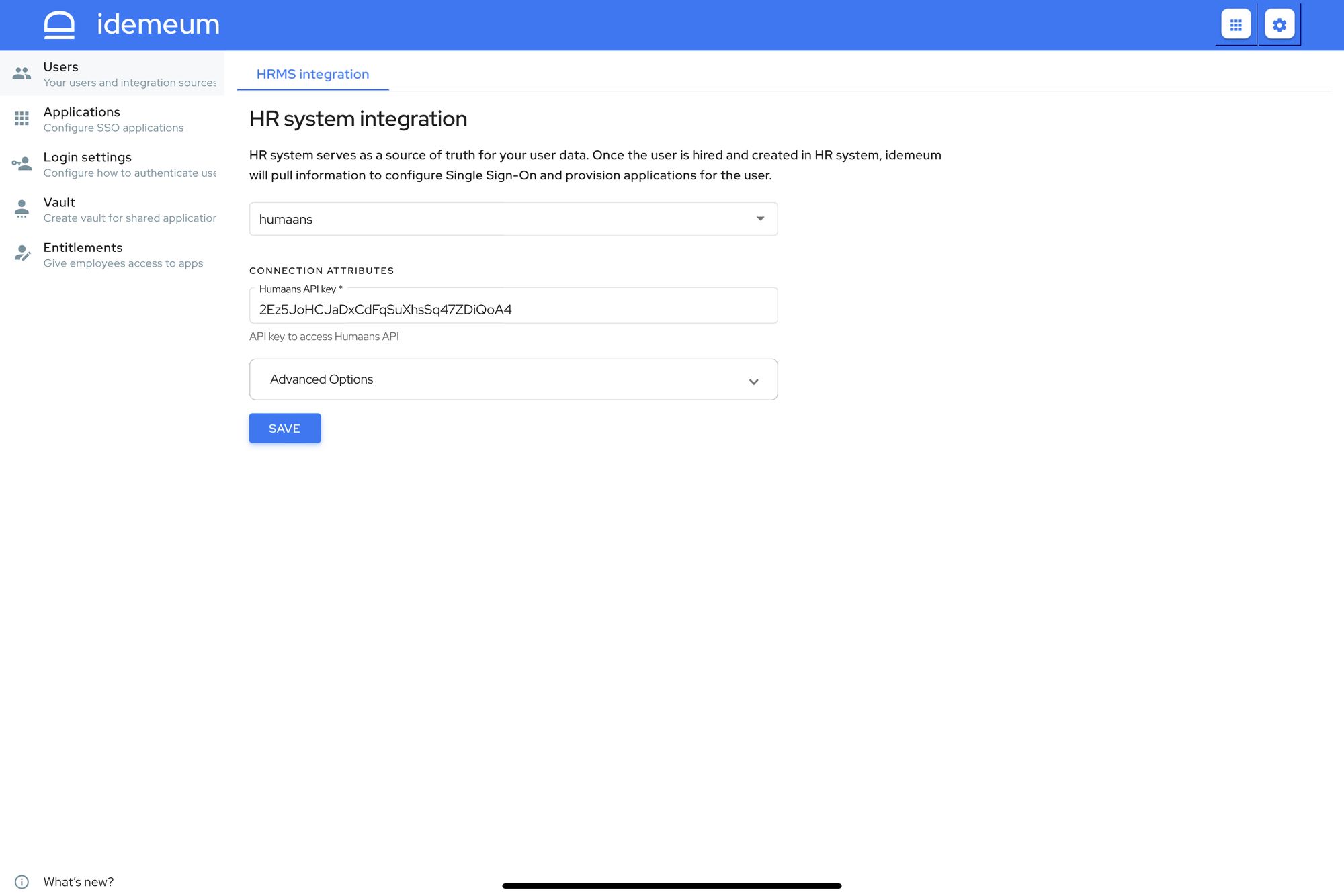
- Click Save

