Capabilities overview
GitBook started as a simple open source tool designed to let developers quickly publish content from a git repo. They've changed a bunch since then, but fundamentally GitBook stayed true to the vision of empowering software teams to document and distribute their knowledge.
| Supported capability | Required plan | Details |
|---|---|---|
| Passwordless SSO | Business plan | Medium SSO tax |
| Account creation with SAML | Business plan | SAML JIT (account creation only) |
| Password manager | Any | Auto-fill / Auto-capture |
Prerequisites
To configure integration with GitBook over SAML you will need the following idemeum SAML metadata parameters for your tenant.
- Identity Provider SSO URL
- Identity Provider Entity ID
- Public X509 Certificate (download file in PEM format)
Instructions for how to get SAML metadata for your tenant are below.
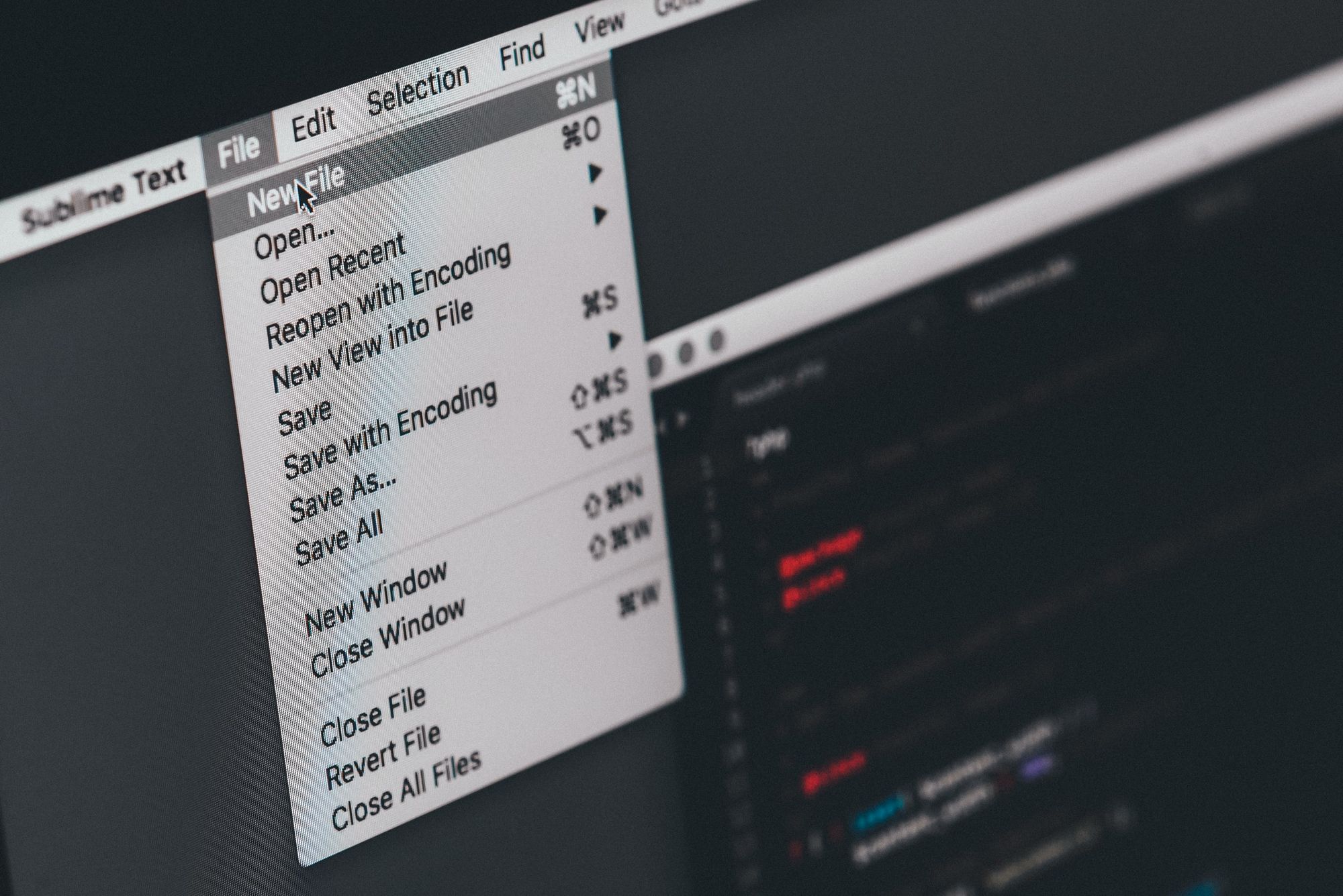
Copy these values as you will need them for GitBook configuration.
Passwordless Single Sign-On (SAML)
Configure SSO in GitBook
- Navigate to your GitBook organization dashboard
- Access Settings -> Organization settings
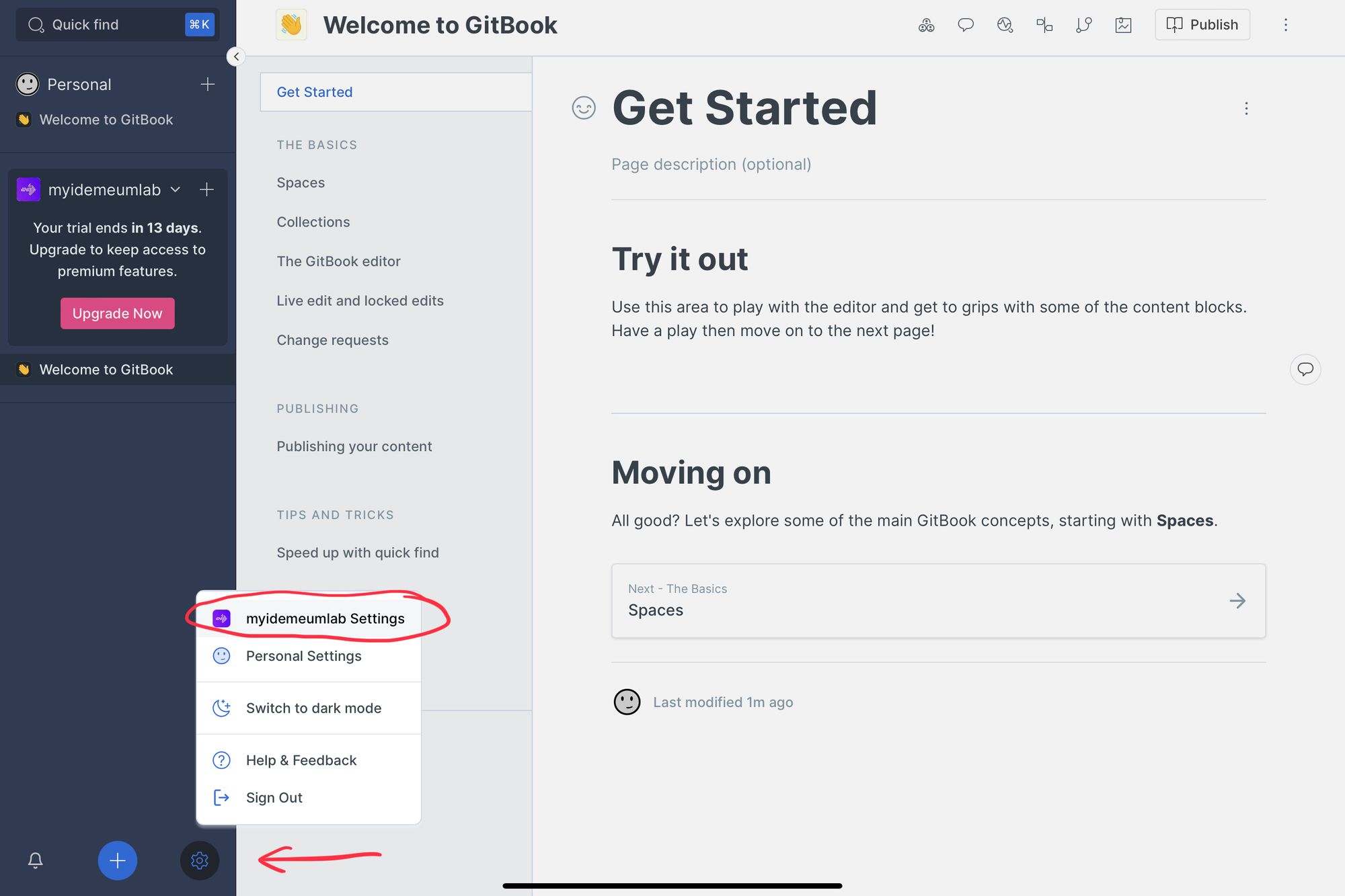
- Click SSO on the left menu
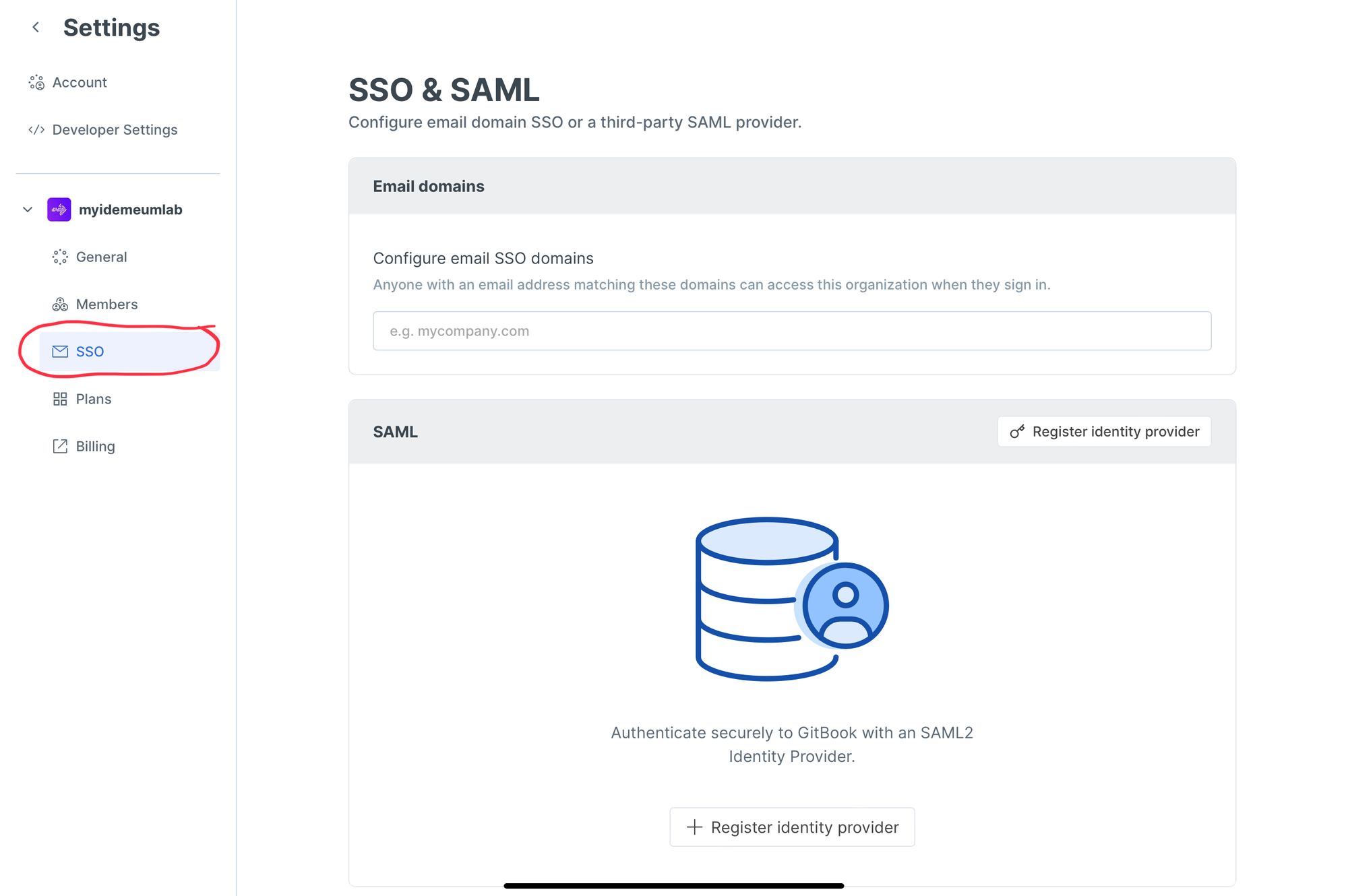
- As a first step enter your domain and click Save
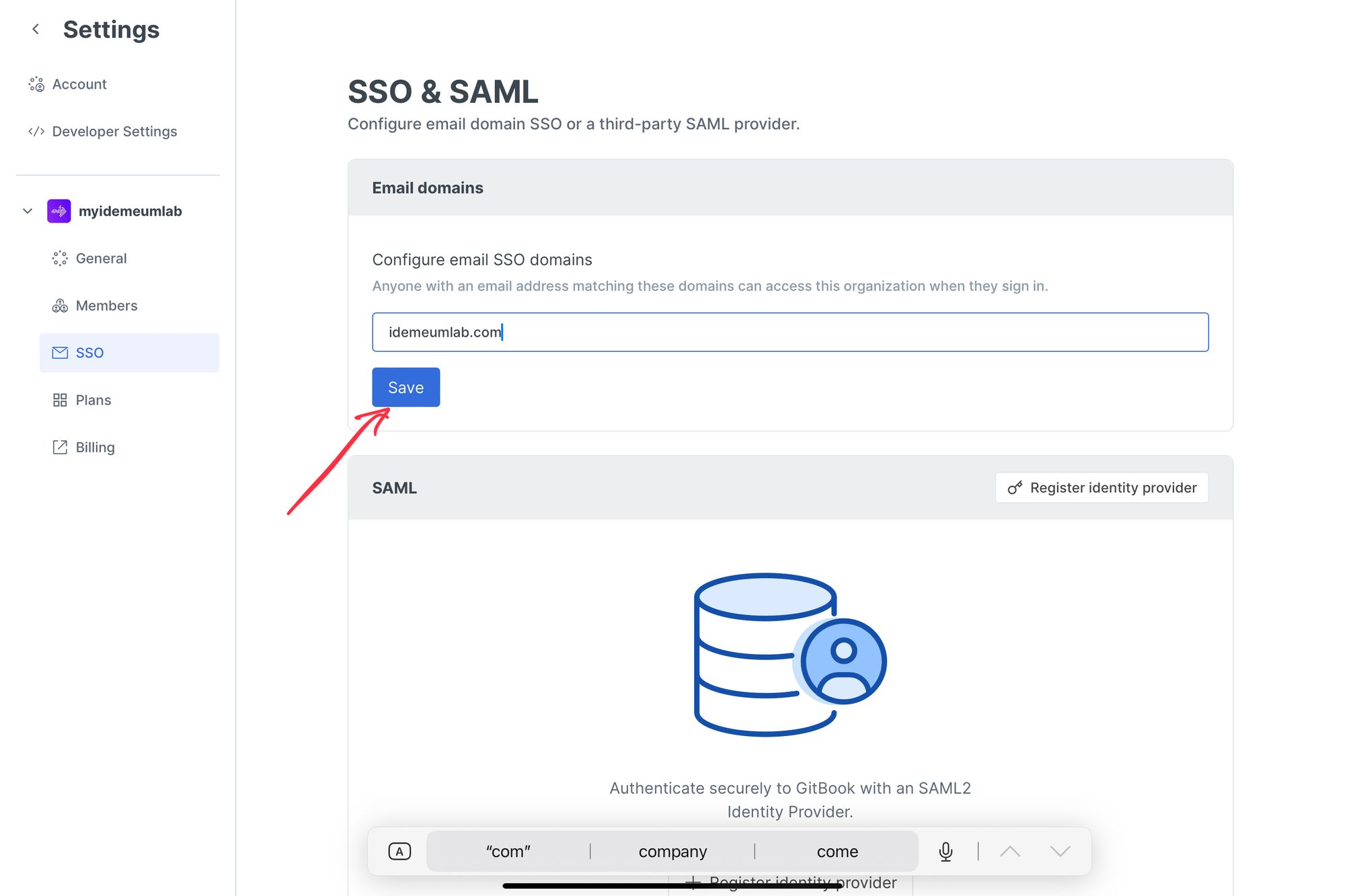
- Click Register identity provider
Now you will be using SAML XML parameters obtained in the prerequisites section
- For Label enter the name of your identity provider
- For Entity ID enter Identity Provider Entity ID
- For Single Sign On URL enter Identity Provider SSO URL
- For X509 public certificate enter Public X509 Certificate (PEM format)
- Choose the default role for new users logging in with SSO
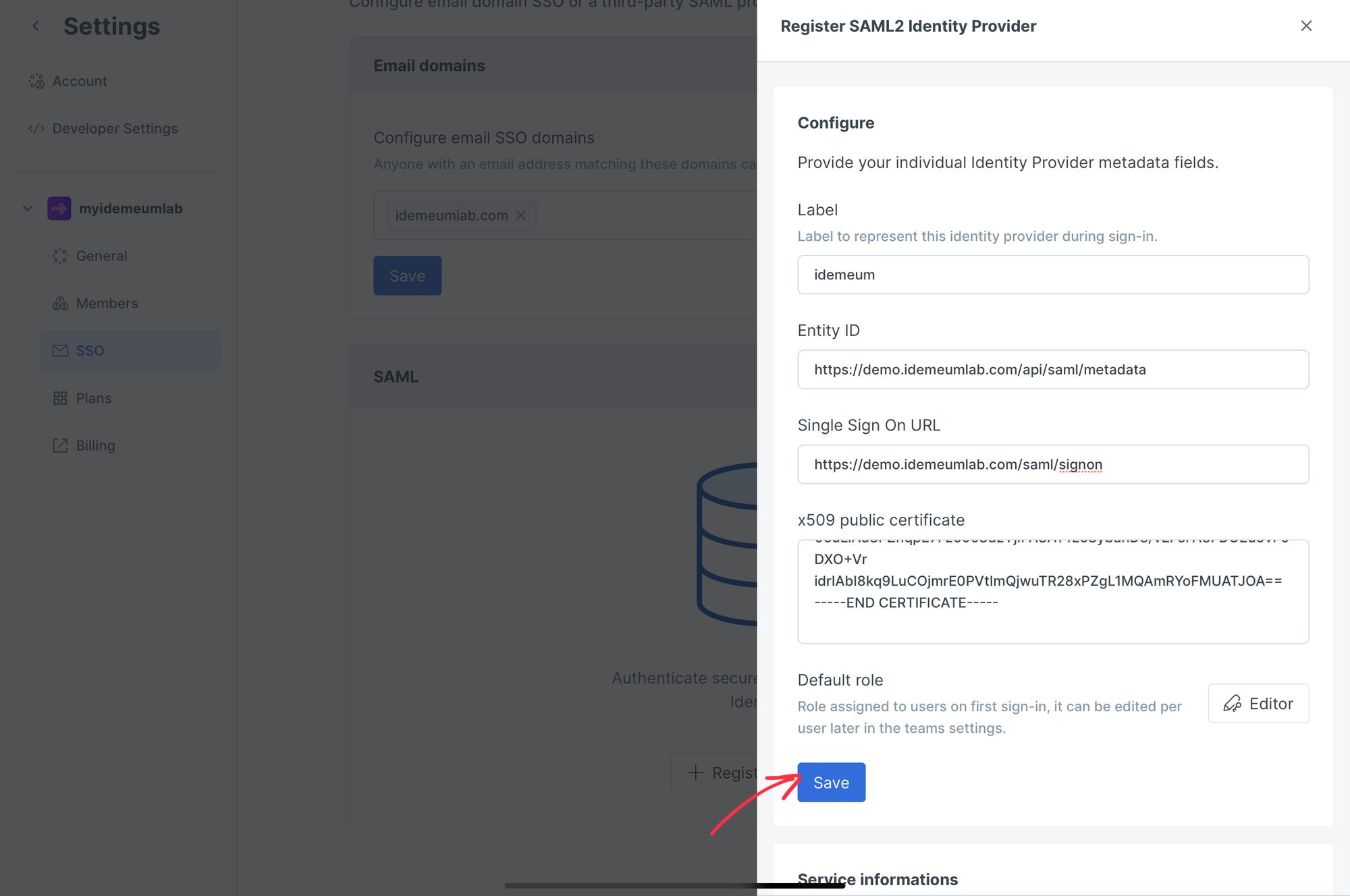
- Click Save
- Scroll down and you will be able to see the parameters you will need for idemeum configuration.
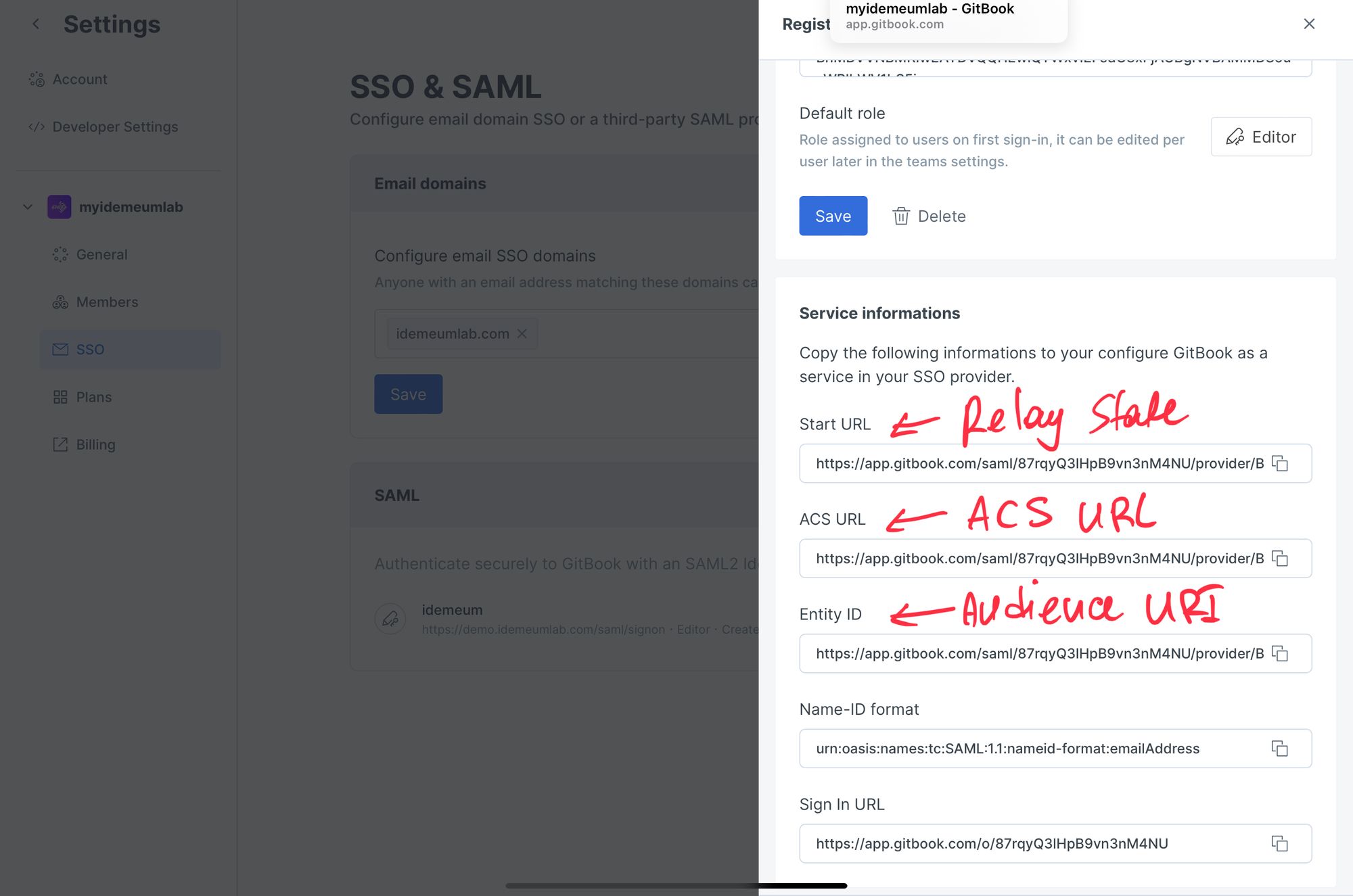
- Copy these values as you will need them for idemeum configuration
Configure SSO in idemeum
- Navigate to your idemeum admin portal at https://[your domain].idemeum.com/adminportal
- Click Applications in the left menu
- Search for GitBook application and click Add App
- Click SAML at the top navigation menu
You will now be using SAML values you obtained when you finished GitBook configuration.
- Enter the following parameters that you obtained from GitBook
- For Assertion Consumer Service URL paste ACS URL
- For Audience URI paste Entity ID
- For Relay State paste Start URL
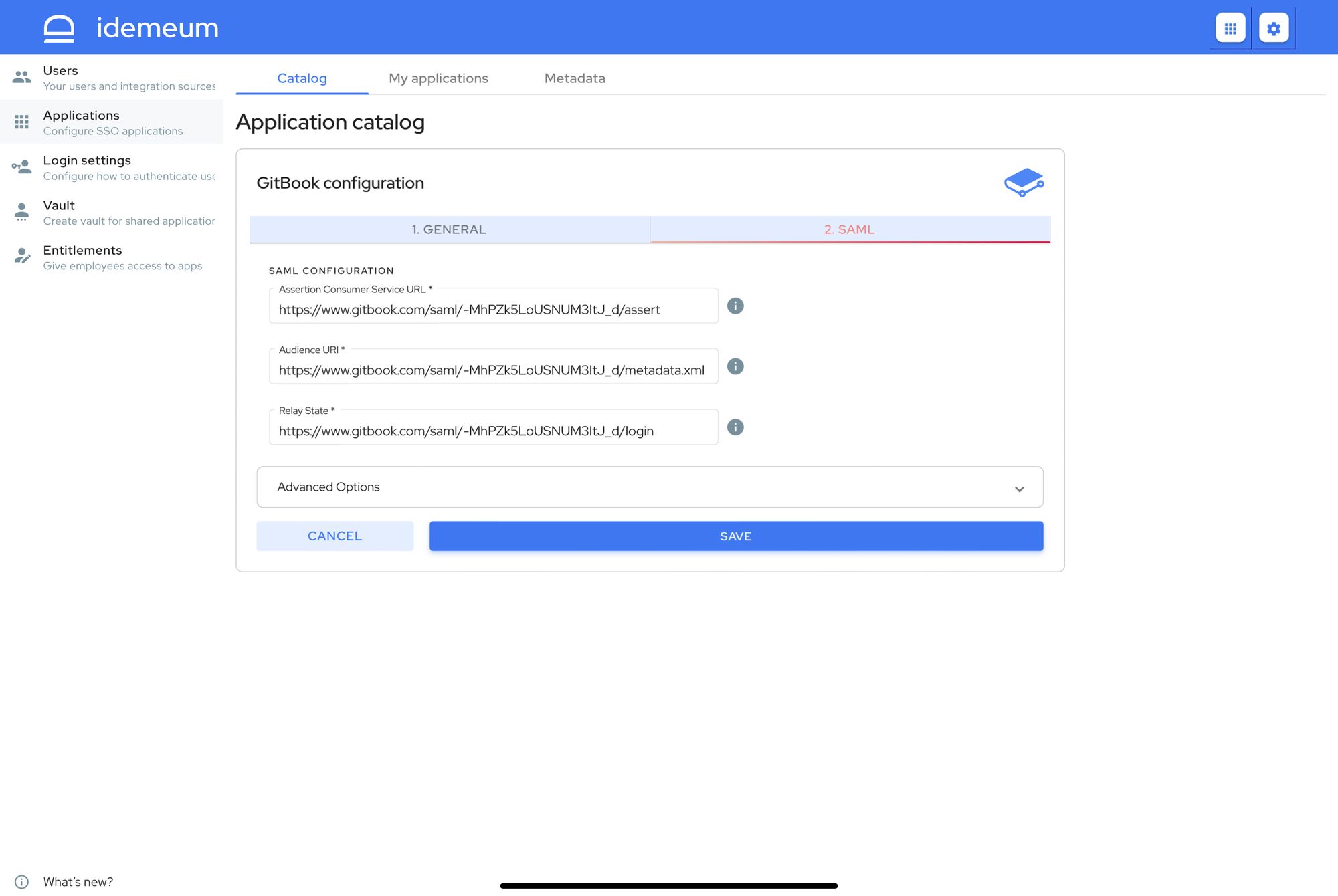
- Click Save
Application entitlements
Before users can access applications you need to make sure you entitle applications to them. In idemeum admin portal navigate to Entitlements section to assign applications to your employees.


